Introduction
In today’s creator economy, YouTube has become one of the most powerful platforms for earning, educating, and building influence. But as every YouTuber knows — creating consistent, high-quality videos is not easy.
You need to research topics, write scripts, record, edit, design thumbnails, and optimize SEO — all while keeping your content creative and engaging. It’s a lot to handle alone!
That’s where AI tools for YouTube come in.
From writing video scripts and generating voiceovers to editing footage and analyzing audience behavior, AI is transforming how creators make and grow their channels.
In this blog, we’ll explore the best AI tools for YouTube in 2025, covering every stage of content creation — from idea to upload. Whether you’re a beginner or a professional creator, these tools will help you save time, grow faster, and make smarter content decisions.
Another Post – Best Free AI Video Generators to Create Stunning Videos in 2025
Why YouTubers Need AI Tools
Before diving into the list, let’s understand why AI is becoming essential for YouTubers in 2025.
1. Saves Hours of Work
AI tools can generate video ideas, scripts, and even edit videos automatically — helping you publish more consistently.
2. Improves Quality
AI-powered editing, captions, and effects make your videos look professional even without expensive equipment.
3. Enhances Engagement
Tools that analyze viewer data and suggest improvements can boost watch time and subscriber growth.
4. SEO Optimization
AI tools help you find trending keywords, write optimized titles, and rank higher in YouTube search results.
5. Reduces Cost
Instead of hiring scriptwriters, editors, or designers, AI tools can handle most tasks — for free or at minimal cost.
Top AI Tools for YouTube in 2025
Here are the most effective and reliable AI tools YouTubers are using to create, edit, and grow their channels in 2025.
1. Pictory – Best for Creating Videos from Text
Overview:
Pictory is one of the most popular AI video creation tools that turns your blog post, script, or even an article into a professional video automatically.
Key Features:
-
Converts text into engaging video content.
-
Large library of stock footage and music.
-
Auto-captioning and summarization.
-
Cloud-based editing — no heavy software needed.
Why It’s Great:
Perfect for faceless YouTube channels, educational creators, and marketers who want to repurpose content into videos.
Free Plan Includes:
Up to 3 video projects with limited features.
2. Descript – Best for AI Video Editing
Overview:
Descript revolutionizes video editing by letting you edit videos like a document. Delete a word from the transcript, and it removes that part from the video.
Key Features:
-
Text-based video editing.
-
AI-powered “Overdub” voice cloning.
-
Screen recorder and podcast editor.
-
Background noise removal.
Why It’s Great:
Ideal for creators who want simple editing without complex tools like Premiere Pro or Final Cut.
Free Plan Includes:
Limited recording and editing minutes.
3. Synthesia – Best for AI Avatar Videos
Overview:
Synthesia lets you create professional videos with talking AI avatars — no camera, mic, or actors required.
Key Features:
-
150+ realistic AI avatars.
-
Supports 120+ languages.
-
Script-to-video generation.
-
Easy customization of backgrounds, text, and gestures.
Why It’s Great:
Perfect for educational or explainer YouTube channels where you don’t want to show your face.
Free Plan Includes:
One short video with limited customization.
4. VidIQ – Best for YouTube SEO and Analytics
Overview:
VidIQ is an essential tool for every YouTuber. It helps you understand what’s trending, optimize video SEO, and grow your channel strategically.
Key Features:
-
Keyword and tag suggestions.
-
Competitor channel analysis.
-
Title and thumbnail recommendations.
-
Real-time performance tracking.
Why It’s Great:
VidIQ ensures your videos reach the right audience by optimizing them for search and discoverability.
Free Plan Includes:
Basic keyword tools and video performance insights.
5. Jasper – Best for YouTube Script Writing
Overview:
Jasper (formerly Jarvis) is one of the most advanced AI writing tools used to generate video scripts, descriptions, and titles that attract views.
Key Features:
-
Pre-built templates for video scripts.
-
SEO-optimized YouTube titles and descriptions.
-
Tone customization (friendly, professional, or funny).
-
Long-form creative writing assistant.
Why It’s Great:
Perfect for YouTubers who struggle with scriptwriting or want catchy titles and CTAs.
Free Trial Includes:
Limited words with access to premium templates.
6. Runway ML – Best for AI Video Effects and Editing
Overview:
Runway ML is an advanced AI video editing platform that uses machine learning to enhance videos with stunning visual effects.
Key Features:
-
AI background removal and motion tracking.
-
Text-to-video and image-to-video generation.
-
Real-time collaboration.
-
Green screen effects without actual green screen.
Why It’s Great:
Ideal for creators who want cinematic videos without expensive post-production software.
Free Plan Includes:
Limited editing and export credits.
7. ElevenLabs – Best for AI Voiceovers
Overview:
ElevenLabs provides ultra-realistic voiceovers for YouTube videos using advanced text-to-speech AI.
Key Features:
-
Natural human-like voices.
-
Multiple languages and accents.
-
Voice cloning and emotional tone control.
-
Easy script-to-audio export.
Why It’s Great:
Perfect for faceless YouTube channels or creators who want professional narration without recording themselves.
Free Plan Includes:
10,000 free characters of voice generation per month.
8. Canva – Best for YouTube Thumbnails and Visuals
Overview:
Canva is a must-have design tool for every creator. Its AI-powered design suggestions make creating stunning thumbnails and channel art effortless.
Key Features:
-
AI text-to-image generation.
-
Smart layout and brand kits.
-
Custom YouTube thumbnail templates.
-
Video intro/outro templates.
Why It’s Great:
Your thumbnail is the first thing viewers notice — Canva makes it easy to design click-worthy ones in minutes.
Free Plan Includes:
Thousands of templates and AI-powered design tools.
9. TubeBuddy – Best for Channel Optimization
Overview:
TubeBuddy is another essential Chrome extension that helps you optimize, manage, and grow your YouTube channel.
Key Features:
-
SEO keyword research.
-
A/B testing for titles and thumbnails.
-
Bulk editing tools.
-
Tag and description optimization.
Why It’s Great:
It gives you insider data on what works for your niche, helping you boost engagement and subscribers faster.
Free Plan Includes:
Access to basic keyword and analytics features.
10. Lumen5 – Best for Turning Blog Posts into Videos
Overview:
Lumen5 is an AI-powered tool that transforms text or blog content into engaging videos automatically.
Key Features:
-
AI summarizes text and adds visuals.
-
Drag-and-drop editing.
-
Brand customization for intros and outros.
-
Built-in stock footage library.
Why It’s Great:
It’s perfect for creators repurposing written content into YouTube videos or shorts.
Free Plan Includes:
Basic editing features and limited exports.
How to Choose the Right AI Tool for Your YouTube Channel
Choosing the right tool depends on your goals and workflow. Here’s a simple guide:
-
For Faceless Videos: Use Pictory or Synthesia.
-
For Script Writing: Try Jasper or ChatGPT.
-
For Editing: Go with Descript or Runway ML.
-
For SEO and Analytics: Use VidIQ or TubeBuddy.
-
For Voiceovers: Try ElevenLabs.
-
For Thumbnails: Use Canva.
Combine 2–3 tools for the best results — for example, Jasper + Pictory + Canva can give you full end-to-end content production power.
Tips to Use AI Tools Effectively for YouTube
Even with powerful tools, human creativity matters. Here’s how to make the most of AI for your YouTube success:
-
Always Review AI Output:
AI can speed things up, but your final edits make the content authentic. -
Keep Your Brand Voice Consistent:
Customize tone and visuals so your content feels unique. -
Leverage SEO Tools:
Use VidIQ or TubeBuddy to choose trending keywords for titles and tags. -
Add Personal Touches:
Mix AI efficiency with your storytelling or humor. -
Experiment with Formats:
Try shorts, long-form, tutorials, and explainer videos — AI helps you adapt easily. -
Track Analytics:
Let data guide your content decisions for better growth.
The Future of YouTube with AI
AI isn’t replacing creators — it’s empowering them. In 2025, YouTubers who use AI smartly are creating more content, saving money, and reaching wider audiences.
Soon, we’ll see AI tools that predict viral topics, auto-edit in your voice, and generate entire channels of content in minutes.
But remember — technology can assist, not replace your creativity. Your personality, ideas, and connection with viewers will always be what truly matters.
Final Thoughts
The future of content creation is here — and it’s powered by AI.
From writing scripts with Jasper and creating faceless videos with Synthesia or Pictory, to optimizing SEO with VidIQ and TubeBuddy, AI tools are helping YouTubers build successful channels faster than ever.
Whether you’re just starting your YouTube journey or already have an audience, these tools can save you hours every week, improve your video quality, and unlock new growth opportunities.
So, start using these AI tools for YouTube today — and focus your energy where it matters most: creating content your audience loves.
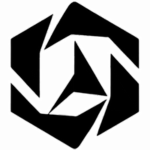

Pingback: Best Free AI Video Generator to Create Amazing Video in 2025